Windows 7 theme, Lockscreen, Dock Bar, Sidebar, MediaPlayer, and Safari available for download via Cydia
To Setup follow this guide
To Setup follow this guide
Step 1. Download 'Five Icon Dock'
Step 2. Download 'SpringJumps' - Turn On Page 0 & Page 1
Step 3. Download 'iBlank' - Create 1 blank icon for the 1st page, & 3 for the 2nd page.
Step 4. Download 'Categories' - Create 1 folder name 'Media', one name 'All Programs' & 1 name 'Games'
(You should know what apps to add in each folder)
Step 5. Arrange the icons exactly the way they are in the images bellow 'Page 1' & 'Page 2'.
Step 5. Arrange the icons exactly the way they are in the images bellow 'Page 1' & 'Page 2'.
Step 6. Download 'No Page Dots'
Step 7. Download 'Iconoclasm' - Enable Windows 7 PC(Iconoclasm)
Step 8. Download PerpageHTML - Enable Windows7PCStartMenu & applied to 2nd Page.
Step 9. Enable Windows 7 PC theme.
Not required but you can also download PageLock to make it more realistic.
________________________________________________________
Apps on 1st page
Clock, Calendar, Photos, Camera App Store, Messages, Phone.
Apps on 2nd page
'Media' folder, 'Games' folder, iFile, Settings, Modmyi, Mobile Terminal, Mail, skyfire, Cydia, Notes, WinterBoard, 'All Programs'
Apps on Dock
Page 0, Page 1, Safari, iPod & PocketLife.
To download theme click here


Apps on Dock
Page 0, Page 1, Safari, iPod & PocketLife.
To download theme click here


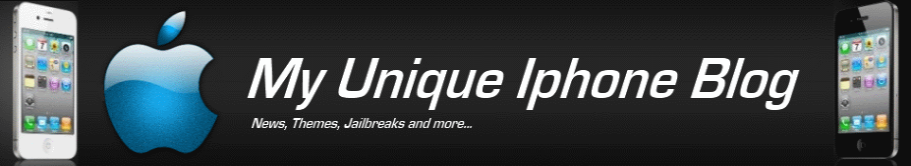


I can't get my iPhone like pic numberr two up top I need help!!!
ReplyDeleteFor some reason the whit backgrOung doesn't appear only the icons
ReplyDeleteGive me a little more detail on whats the problem so I could help you guys..
ReplyDeletei have a bunch of things on the right side of page two but how can i switch some to the left... Thanks
ReplyDeleteTurn off iconoclasm in settings, organized your icons exactly the same way they are in the last two images in this post and than turn on iconoclasm back on, every icon should go on it's place after doing so.
ReplyDeletecan you still use this on ipod touch???
ReplyDeletehow do u get pocketlife
ReplyDeleteSUMMERBOARD MODE GUYS. Pocketlife is in the appstore. free.
ReplyDeleteAnd yes, you can use this on iPod touch. It takes a little bit of tinkering with the picture files if you want to get the music icon to change to media player, and same with the facetime icon to phone. It can be done though. download a unified ipod tweak from cydia and change its input icon to the one from this theme. (copy and paste)
ReplyDeletewhats modmyi
ReplyDeleteHi,
ReplyDeleteThanks for the information about this Really nice Post.
Glas till iphone 4
Ok so i got the icons in place perfectly but how do i get the icons to look like the windows icons
ReplyDeletewhat are the names of the dock bar, sidebar, media player, and lock screen in cydia
ReplyDeleteWhat do i do with the newsstand i cant put it in a file or remove it and its not on your page setup on the screen shots
ReplyDeleteWtf no affect
ReplyDeleteAnd I can't get iblank I accidentally deleted modmyi and can't re add
ReplyDelete